Q: What is Joozoor IPTV?
A: Joozoor IPTV is a streaming service that provides access to live Arabic TV channels, radio stations, and a vast library of on-demand movies and TV shows, catering to Arabic-speaking audiences worldwide.
Q: How do I access Joozoor IPTV?
A: You can access Joozoor IPTV through either our dedicated streaming IPTV box or by downloading the Joozoor IPTV app on compatible devices such as smartphones, tablets, smart TVs, streaming media players.
Q: What devices are compatible with Joozoor IPTV?
A: Joozoor IPTV is compatible with a wide range of devices, including but not limited to smart TVs, streaming media players (such as Joozoor IPTV Box, Roku, Amazon Fire TV, Apple TV), smartphones, and tablets. Download the Joozoor app from major app stores, such as Apple App Store, Google Play Store, Amazon App Store, Samsung App Store, and LG Content Store.
Q: How do I use the Joozoor IPTV Arabic Streaming Box or App for live Arabic TV, radio, and movies?
A: Using the Joozoor IPTV Arabic Streaming Box or App is simple and straightforward. Here’s how:
- Setup: If using the Joozoor IPTV Streaming Box, connect to your TV and internet and follow the on screen prompts. If using the app on other devices, download the Joozoor IPTV app from your device’s app store.
- Activation: After registering online and making a payment, you’ll receive a username and password via email. Enter these credentials on the activation screen on your streaming box or app to activate the service.
- Navigation: Once activated, use the remote control for your streaming box or navigate through the app’s interface to browse live Arabic TV channels, radio stations, and on-demand movies and TV shows.
- Playback: Sit back, relax, and enjoy your selected content in high-quality streaming right on your TV (for streaming box) or device (for app).
Q: How do I activate my Joozoor IPTV Arabic Streaming Service after registering online and making payment?
A: Activating your Joozoor IPTV Arabic Streaming Service is a simple process:
- Receive Credentials: After completing the registration and payment process, you’ll receive an email containing your username and password.
- Access Activation Screen: Turn on your Joozoor IPTV Arabic Streaming Box or open the Joozoor IPTV app. Navigate to the activation screen.
- Enter Credentials: Carefully enter the username and password provided in the email into the activation screen.
- Confirmation: Follow the on-screen instructions to confirm and activate your streaming service. Once activated, you can start enjoying live Arabic TV, radio, and movies.
Q: Can I access live Arabic TV, radio, and movies on multiple devices with my Joozoor IPTV subscription?
A: Yes, if you purchased the Silver or Gold package, you can access your Joozoor IPTV subscription on multiple devices, using the same username and password. Silver allows for two simultaneous connections, while Gold allows for three. If you purchased the Bronze package, you have access to one connection, on one device. If you purchased the Silver or Gold package, you have access to two or three connections, respectively, and can choose whether you want to view the Joozoor IPTV Arabic Streaming Box or the Joozoor IPTV app on different devices simultaneously. Simply enter your credentials to log in and enjoy your content on each device.
Q: Is the Joozoor IPTV Arabic Streaming Service compatible with my device?
A: The Joozoor IPTV Arabic Streaming Service is compatible with a wide range of devices, including smart TVs, streaming media players (such as Roku and Amazon Fire TV), smartphones, tablets, and more. You can download the Joozoor IPTV app from the Apple App Store, Google Play Store, Amazon App Store, Samsung App Store, or LG Content Store, depending on your device.
Q: What types of content are available on the Joozoor IPTV Arabic Streaming Service?
A: The Joozoor IPTV Arabic Streaming Service offers a variety of content, including live Arabic TV channels, radio stations, and on-demand movies and TV shows. You can enjoy a diverse selection of entertainment, news, sports, cartoons, drama, music, religious channels, documentaries and more, all in the Arabic language
Q: Is there a free trial available for Joozoor IPTV?
A: Joozoor IPTV may offer a free trial period for new subscribers during specific promotional periods or events. Check the website or app for any ongoing promotions or trial offers.
Q: Can I access Joozoor IPTV on multiple devices with one subscription?
A: Yes, you can access Joozoor IPTV on any device where the Joozoor app has been download. Please note that with a Bronze subscription, you are authorized to view on a single device at a time. If you would like to view on multiple devices simultaneously, please upgrade your subscription to the Silver or Gold package. Upgrading allows you to enjoy your favorite content on different devices within your household or on the go.
Q: How does Joozoor IPTV work?
A: Joozoor IPTV works by streaming live Arabic TV channels, radio stations, and on-demand movies and TV shows directly to your streaming box or device via an internet connection. After subscribing and activating the service, users can access the content library and enjoy their favorite Arabic programs anytime, anywhere. No need for a satellite dish or roof access. The only requirement to enjoy Joozoor’s programming is a highspeed broadband internet connection.
Q: What type of internet connection do I need for Joozoor IPTV?
A: Joozoor IPTV requires a stable internet connection, with a minimum speed of 5 Mbps for smooth streaming. However, a higher speed connection is recommended for optimal performance, especially during high-definition playback.
Q: Which Arab countries’ channels are on Joozoor IPTV?
A: Joozoor IPTV features content from multiple Arab countries, including but not limited to Egypt, Saudi Arabia, United Arab Emirates, Lebanon, Palestine, Jordan, Syria, Iraq, Kuwait, Qatar, Iraq, Kurdistan Iraq, Bahrain, Oman, Yemen, Sudan, Somalia,, Libya, Tunisia, Morocco, Algeria, and Mauritania. The platform aims to provide a comprehensive range of channels, catering to Arabic-speaking audiences worldwide.
Q: How do I contact Joozoor IPTV for support?
A: Users can contact Joozoor IPTV for support by emailing the Joozoor IPTV support team at support@joozoor-iptv.com . Alternatively, we can be reached via phone at toll free: 1-800-267-6913 within the United States of America or by WhatsApp at 1-302-635-4092, if contacting us from outside of the United States of America. Our customer support team will promptly assist with any subscription-related queries or concerns, from renewals, cancellations, refunds or technical support.