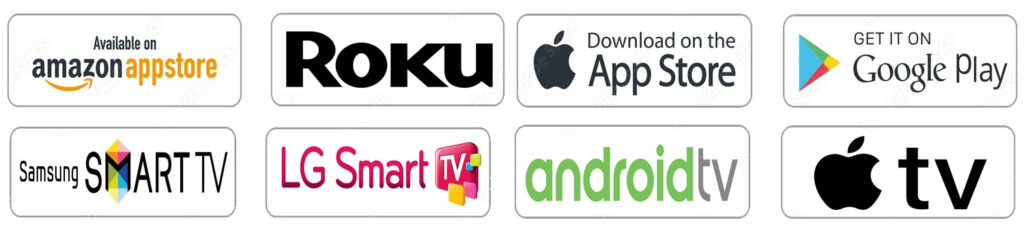Experience the ultimate in Arabic entertainment with the Joozoor IPTV Arabic Streaming App. Gain access to live Arabic TV, radio, and movies right at your fingertips, with seamless streaming available on all your favorite devices. Here’s how to get started:
- Download the App: Visit your device’s app store, whether it’s the Apple App Store, Google Play Store, Amazon App Store, Roku Channel Store, Samsung App Store, or LG Content Store. Search for “Joozoor IPTV” and download the app to your device.
- Subscription Process: Once the app is downloaded, it’s time to subscribe. Head to the Joozoor website or use the in-app subscription option to choose a subscription plan that suits your needs. Complete the payment process using your credit card.
- Receive User Name and Password: After completing the subscription process and payment, you’ll receive an email containing your unique username and password. Keep this information handy, as you’ll need it to activate the app.
- Open the App: Launch the Joozoor IPTV app on your device.
- Activation: When prompted, enter the username and password provided to you via email during the subscription process.
- Enjoy: Once activated, you now have access to a world of live Arabic TV channels, radio stations, and an extensive library of on-demand movies and TV shows. Explore the content available, create playlists, and customize your viewing experience to your preferences.
- Stay Connected: With your Joozoor IPTV subscription, you can enjoy uninterrupted access to your favorite Arabic content anytime, anywhere. Whether you’re at home or on the go, never miss a moment of entertainment with the Joozoor IPTV Arabic Streaming App.
Get ready to immerse yourself in the vibrant world of Arabic entertainment with the Joozoor IPTV Arabic Streaming App. Download now and start enjoying live Arabic TV, radio, and movies with ease.