Instructions on how to install JOOZOOR IPTV Box
Follow these simple steps and you will be watching your favorite channels within minutes.
Instructions for installation of Joozoor’s IPTV box is simple. Follow these steps to enjoy watching your favorite channels within minutes:
- Connect the IPTV box to a power source.
- Connect the HDMI cable to the IPTV box and TV.
- Press the power button on the remote control.
- Connect to the internet. If using an Ethernet cable, connect it to the IPTV Box or connect to Wi-Fi by following the steps on the screen.
- Wait for the “IPTV” launch screen to appear and enter the login credentials you received by email from Joozoor IPTV. Once you are logged in, a loading bar will add all your channels on screen. You are now ready to begin watching.
- From the Channels Menu you can pick live TV, radio or video on demand to watch.